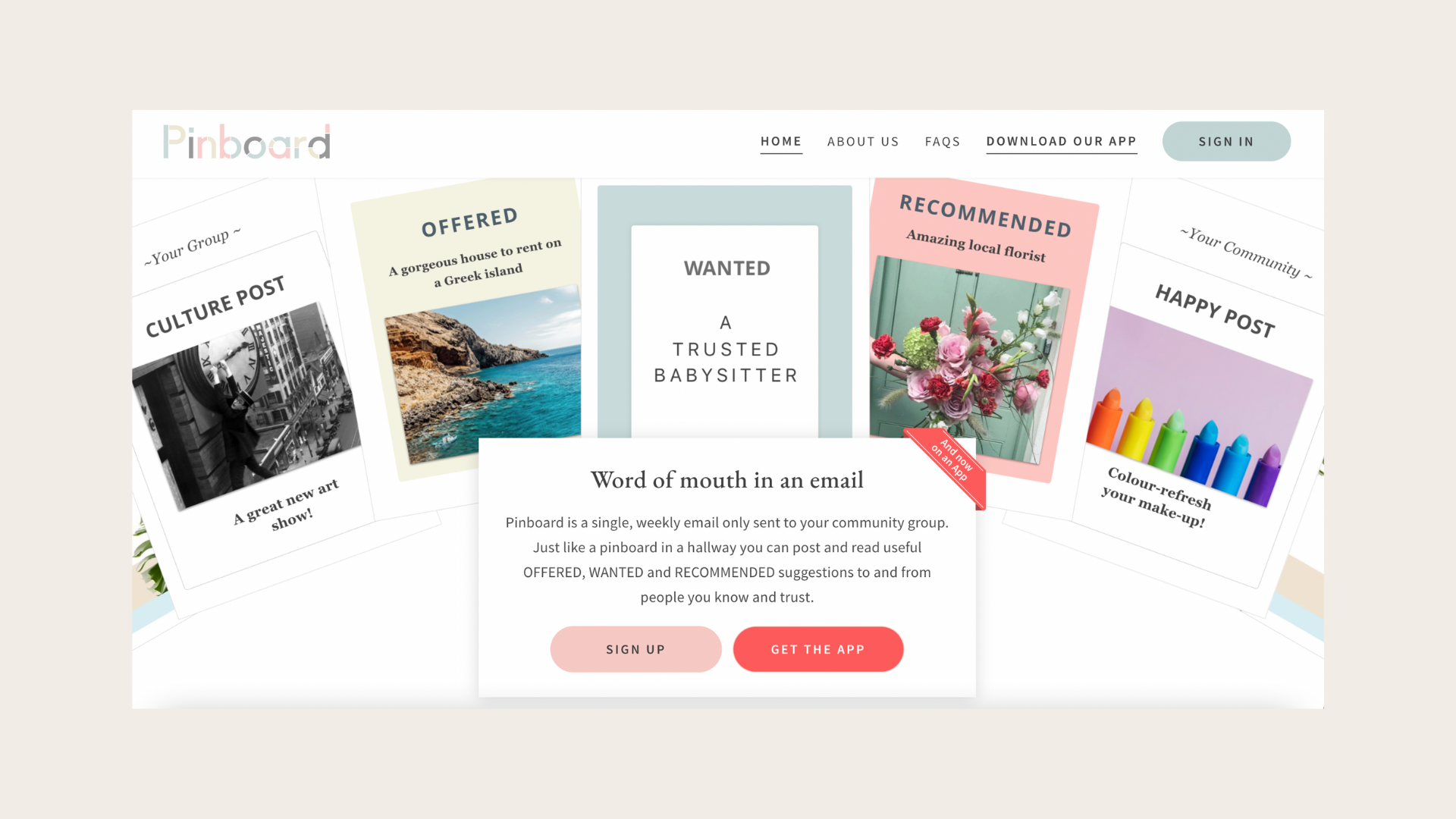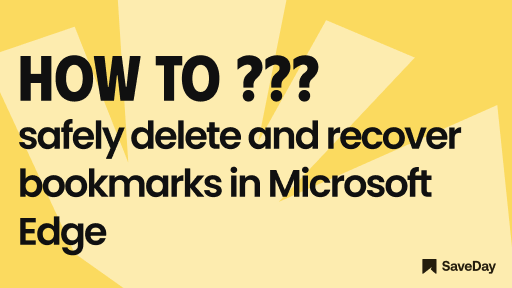Does having too many bookmarks slow down your browser? Discover the answer and learn how to declutter your bookmarks in our latest blog. Also, find out does clearing browsing history delete bookmarks and more!
1. Do bookmarks make your browser slower?
Ever wondered if does having too many bookmarks slow down your browser? Well, it might be!
- Too many bookmarks cluttering up your browser can make it slow to load and navigate.
- Each bookmark takes up memory, and too many can slow down your browser's processing.
- Syncing bookmarks across devices can eat up your internet bandwidth, slowing things down.
- Outdated or broken bookmarks can cause your browser to waste time searching for missing pages.
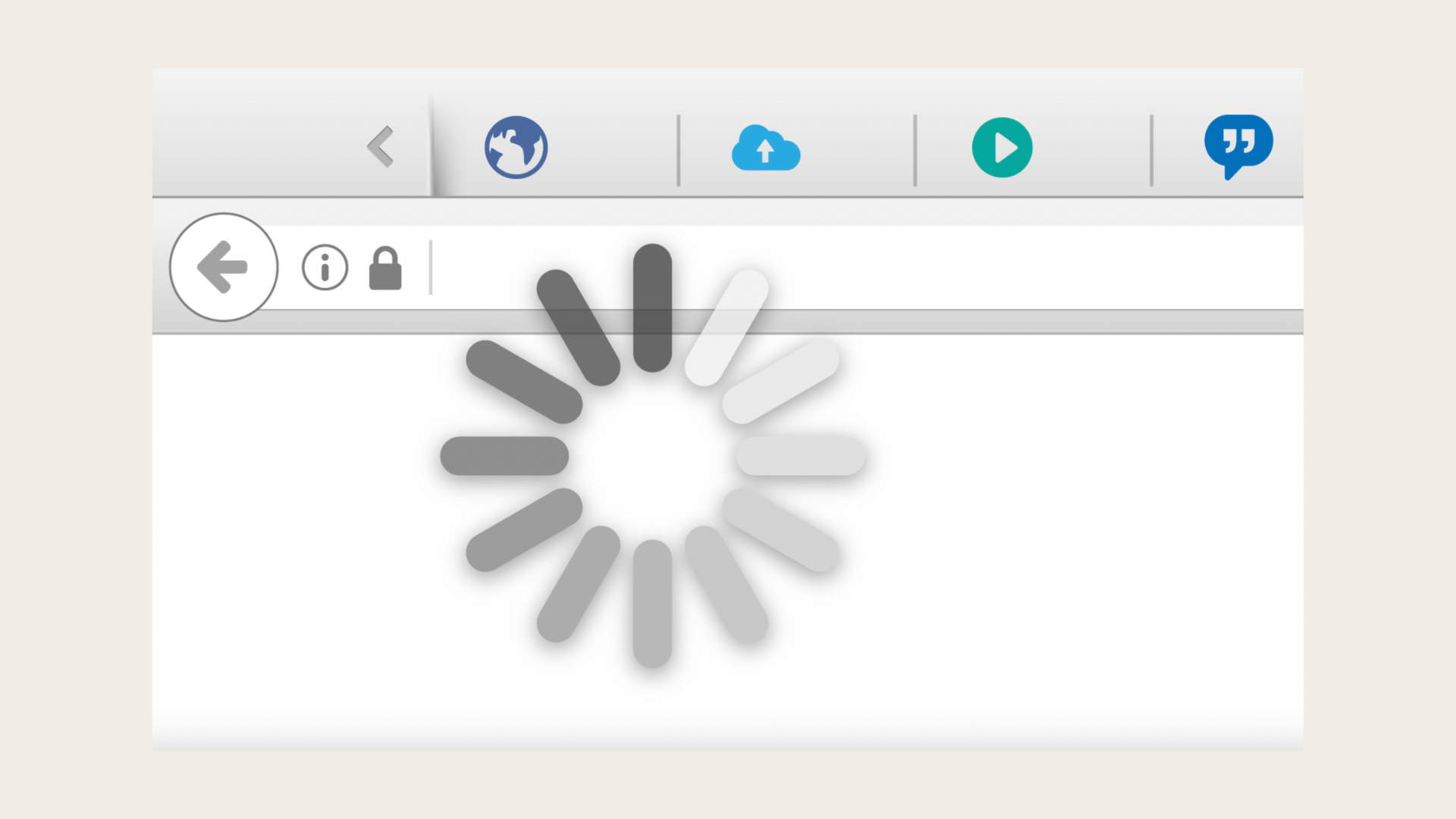
To keep your browser running smoothly, try cleaning up your bookmarks regularly. Get rid of any old or unused ones, and consider using handy tools to help manage them. Your browser will thank you! And you will never have to ask “Does having too many bookmarks slow down your browser?” again.
2. Is there a limit to how many bookmarks you can have?
Curious about whether there's a limit to the number of bookmarks you can stash away? Well, it depends on the browser you're using!
- Chrome:
While there's no official limit, users have reported issues with performance and syncing when reaching around 10,000 bookmarks. So, if you ever wonder “Does having too many bookmarks slow down your browser?”, the answer is yes.
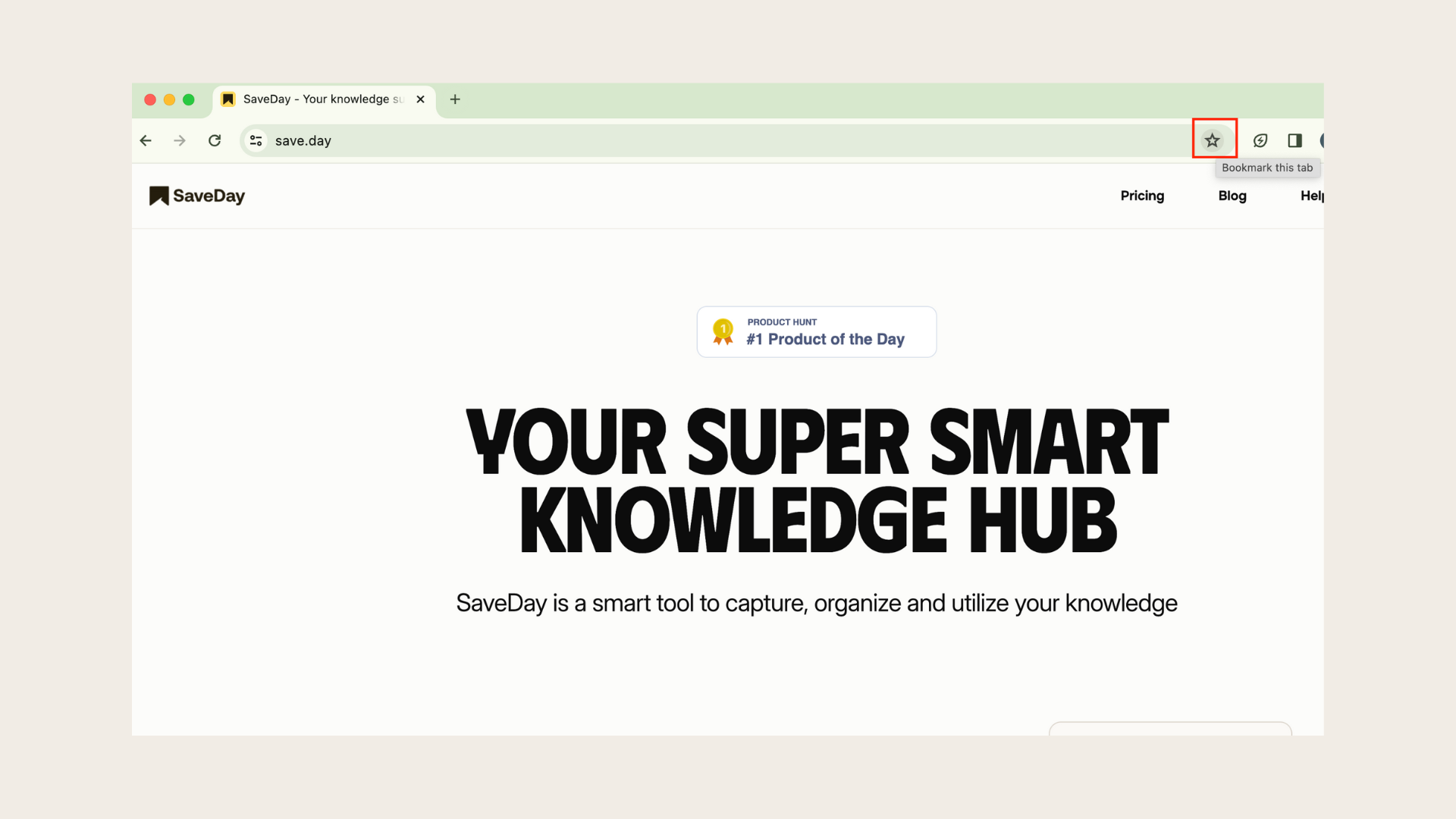
- Firefox:
Similarly, there's no hard limit, but some users have encountered problems with sluggish performance beyond 10,000 bookmarks.
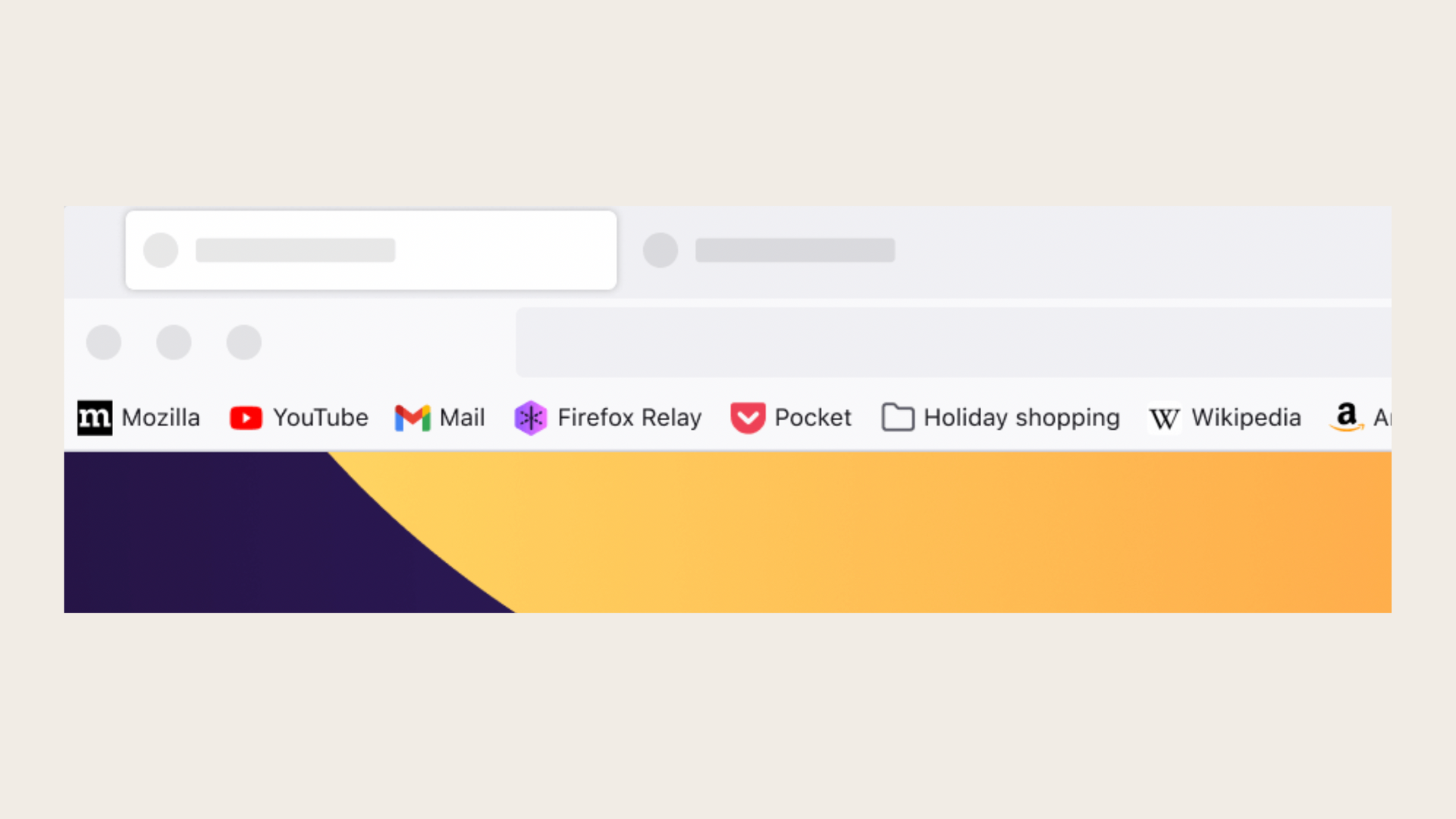
- Safari:
Safari typically handles bookmarks well, with some users comfortably managing tens of thousands without issues.
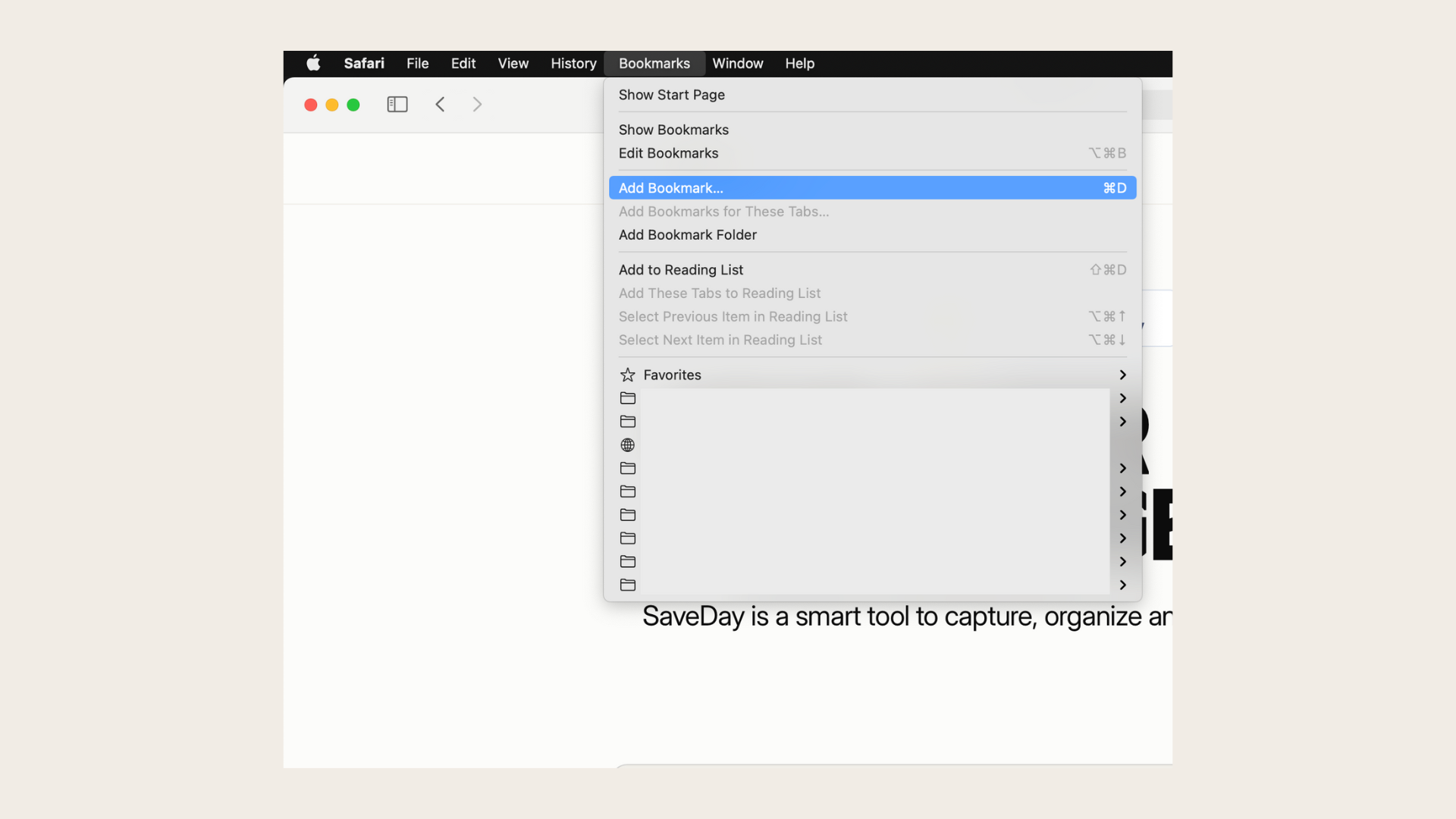
- Edge:
Users have reported smooth performance with large numbers of bookmarks, with some comfortably managing over 30,000.
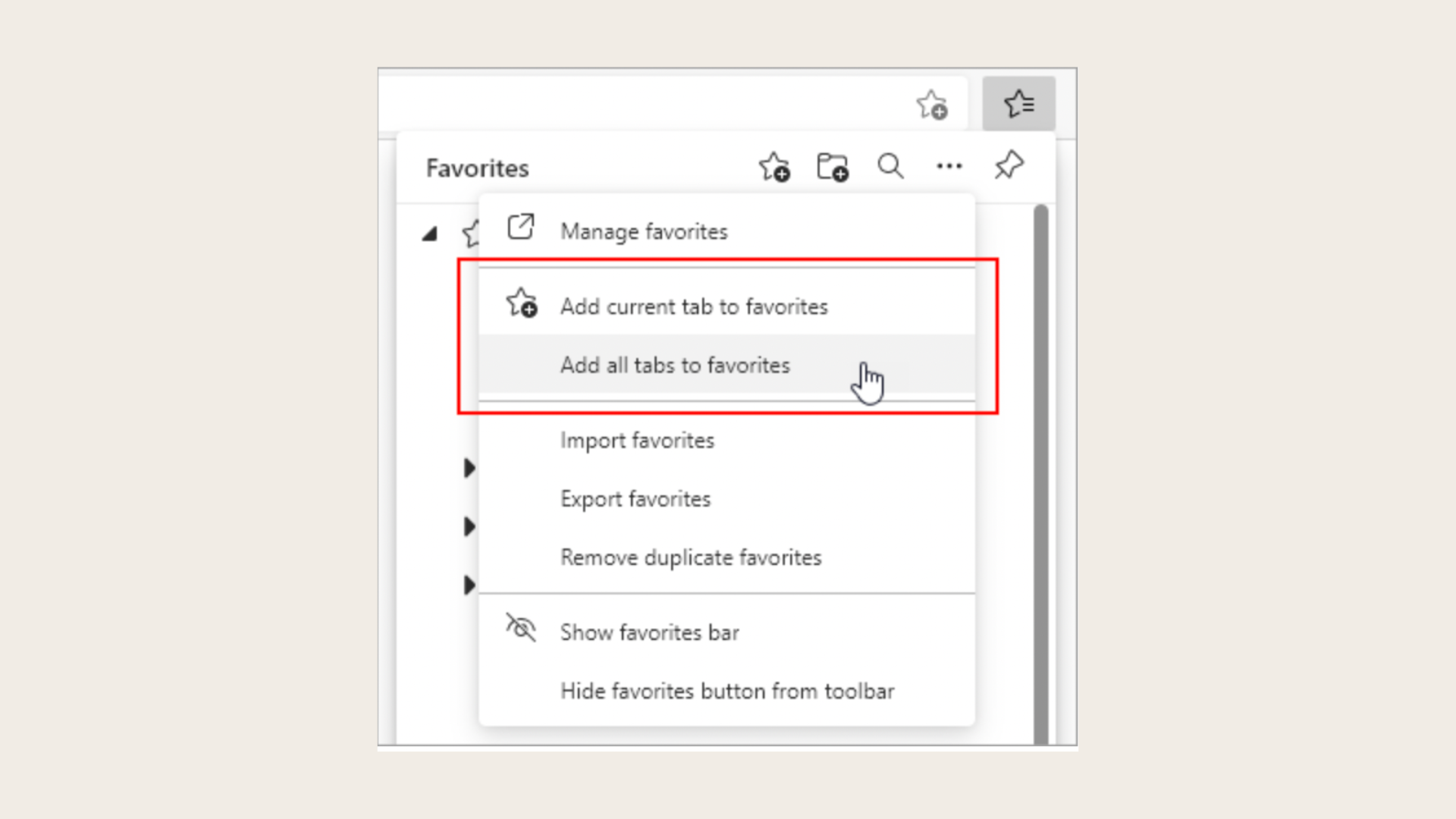
- Opera:
Like Chrome and Firefox, Opera users may notice performance issues with excessive bookmarks, generally around the 10,000 mark.
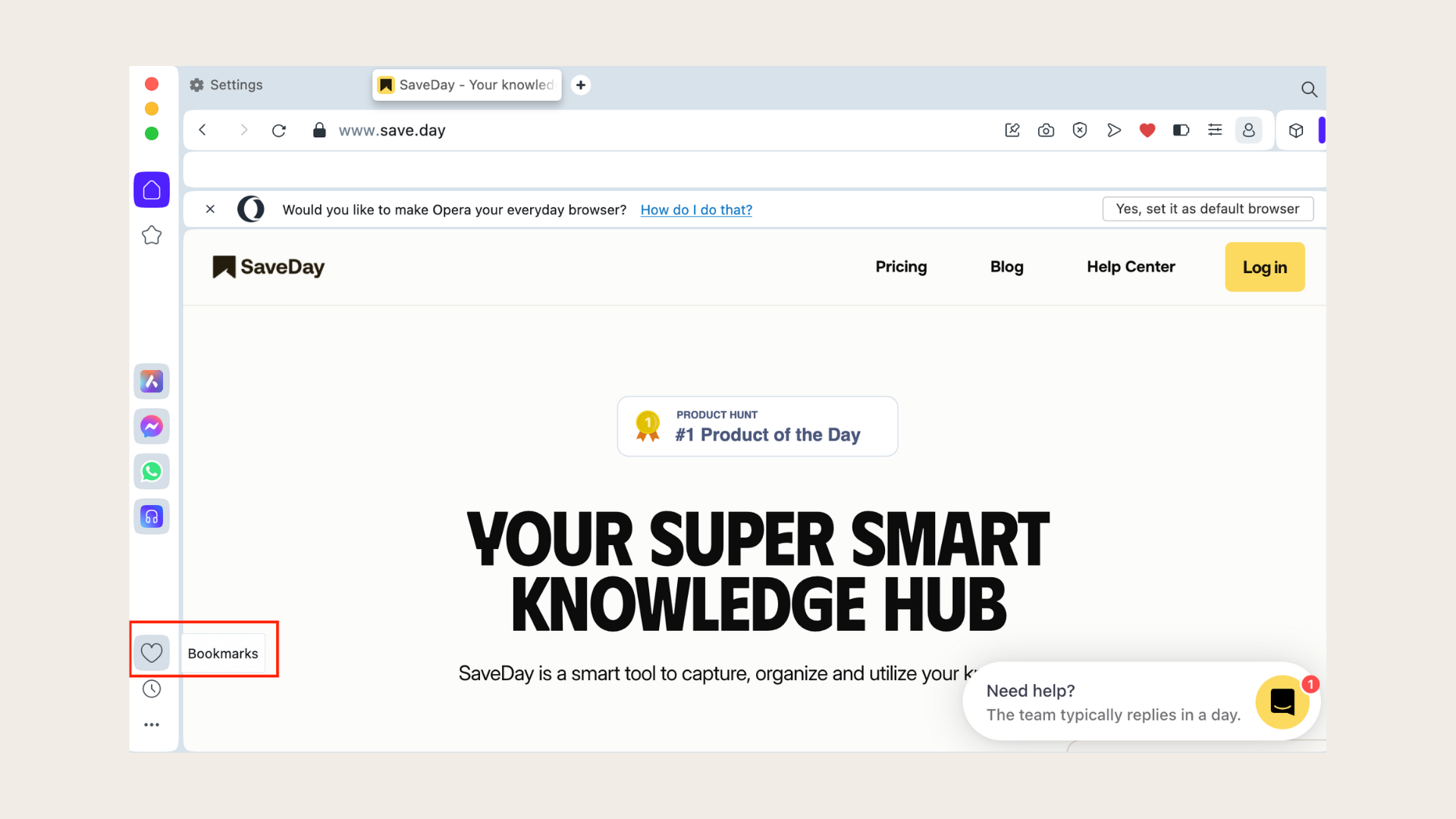
Remember, while these are rough estimates based on user experiences, it's always a good idea to keep your bookmark list tidy to avoid any slowdowns or glitches!
3. Does clearing data delete bookmarks?
Browsing history is a record of the websites you've visited while using your web browser. When you visit a website, your browser stores information about the page you accessed, including its URL, title, and sometimes a thumbnail image. This information is saved in your browsing history, allowing you to easily revisit sites you've previously viewed.
However, over time, your browsing history can become cluttered with entries, making it harder to find specific websites or compromising your privacy. This is the answer for “Does having too many bookmarks slow down your browser?”. Deleting your browsing history can help declutter your browser and protect your privacy by removing traces of your online activity.
It's especially important when you want to clear out unnecessary clutter and focus on managing your bookmarks effectively. By regularly clearing your browsing history, you can keep your browser organized and your online activities private.
So, does clearing browsing data delete bookmarks? When you clear your browsing history, it typically does not delete your bookmarks. Browsing history primarily consists of a record of the websites you've visited. Meanwhile, bookmarks are specific websites that you've chosen to save for easy access later.
Clearing your browsing history removes the list of sites you've visited. However, your bookmarks should remain intact unless you specifically choose to delete them.
Therefore, clearing your browsing history can help declutter your browser without affecting your bookmarks.
4. What can I do with too many bookmarks?
Does having too many bookmarks slow down your browser? Yes, but no worries! In this paragraphe, explore some easy-peasy ways to tidy up your bookmarks and make your browsing life a whole lot smoother. So, let's dive in and declutter those bookmarks together!
How do I backup my browser bookmarks and passwords?
Backing up your browser bookmarks and passwords is crucial to ensure you don't lose important data in case of a browser crash or device failure. Here's how you can do it:
- Export bookmarks:
Most browsers allow you to export your bookmarks as an HTML file. In Chrome, for example, click on the three-dot menu, go to Bookmarks, then Password Manager. Consider using a dedicated password manager like LastPass, Dashlane, or 1Password. These tools not only securely store your passwords but also offer features to backup and sync your data across devices.

- Cloud storage:
Save your exported bookmarks file to a cloud storage service like Google Drive, Dropbox, or iCloud. This ensures that your bookmarks are accessible from anywhere and can be easily restored if needed.

- Browser sync:
Many browsers offer built-in sync features that automatically backup your bookmarks and passwords to the cloud. Ensure that sync is enabled in your browser settings to keep your data safe.

- Regular backups:
Make it a habit to regularly backup your bookmarks and passwords, especially after adding new bookmarks or updating passwords. This ensures that your backup is always up-to-date and you will never have to wonder does clearing browsing history delete bookmarks again.
Discover simple steps to delete and restore Chrome bookmarks and how to safely delete and recover bookmarks in Microsoft Edge.
How do I clean up my bookmarks?
Cleaning up your bookmarks is essential to declutter your browser and make it easier to find the sites you need. Here's a step-by-step guide to cleaning up your bookmarks:
- Review Bookmarks:
Go through your bookmarks one by one and assess their relevance. Delete any bookmarks for sites you no longer visit or need. With bookmarks you no longer need, you won't have to worry about does clearing browsing history delete bookmarks.
- Remove Duplicates:
Search for duplicate bookmarks and remove them to avoid cluttering your bookmark list. Many browsers have extensions or tools available to help identify and remove duplicate bookmarks.
5. How do I organize my bookmarks into categories?
Organizing your bookmarks into categories can help you easily locate and access the sites you need. Explore how you can organize your bookmarks into categories:
- Create Folders:
Start by creating folders to represent different categories or topics. For example, you might create folders for "Work," "Personal," "News," "Shopping," etc.

- Move Bookmarks:
Go through your list of bookmarks and move each one into the appropriate folder. You can usually do this by right-clicking on the bookmark and selecting "Move to" or dragging and dropping it into the desired folder.
- Subfolders:
Consider creating subfolders within larger categories to further organize your bookmarks. For example, within the "Work" folder, you might create subfolders for different projects or departments.
- Use Descriptive Names:
Use clear and descriptive names for your folders and bookmarks to make it easy to understand their contents at a glance.
- Prioritize Favorites:
Identify your most frequently visited or important websites and prioritize them. Keep these bookmarks easily accessible by placing them at the top of your bookmark list or in a separate folder for quick access.
If you have well organized your bookmarks, why even bother wondering does clearing browsing history delete bookmarks?
6. How can I manage my bookmarks with tools?
Consider using dedicated bookmark manager tools. These tools offer features such as tagging, searching, and syncing across devices, making it easy to organize and access your bookmarks from anywhere. Plus, they can help alleviate the question "Does having too many bookmarks slow down your browser?". Here are the top bookmark managers recommended by users:
- Cross-device synchronization for seamless access to bookmarks on any device
- Advanced search functionality with visual previews for quick browsing
- Note-taking capabilities integrated with bookmarks for better organization and context
With SaveDay, you won't have to ask “Does having too many bookmarks slow down your browser” ever again.
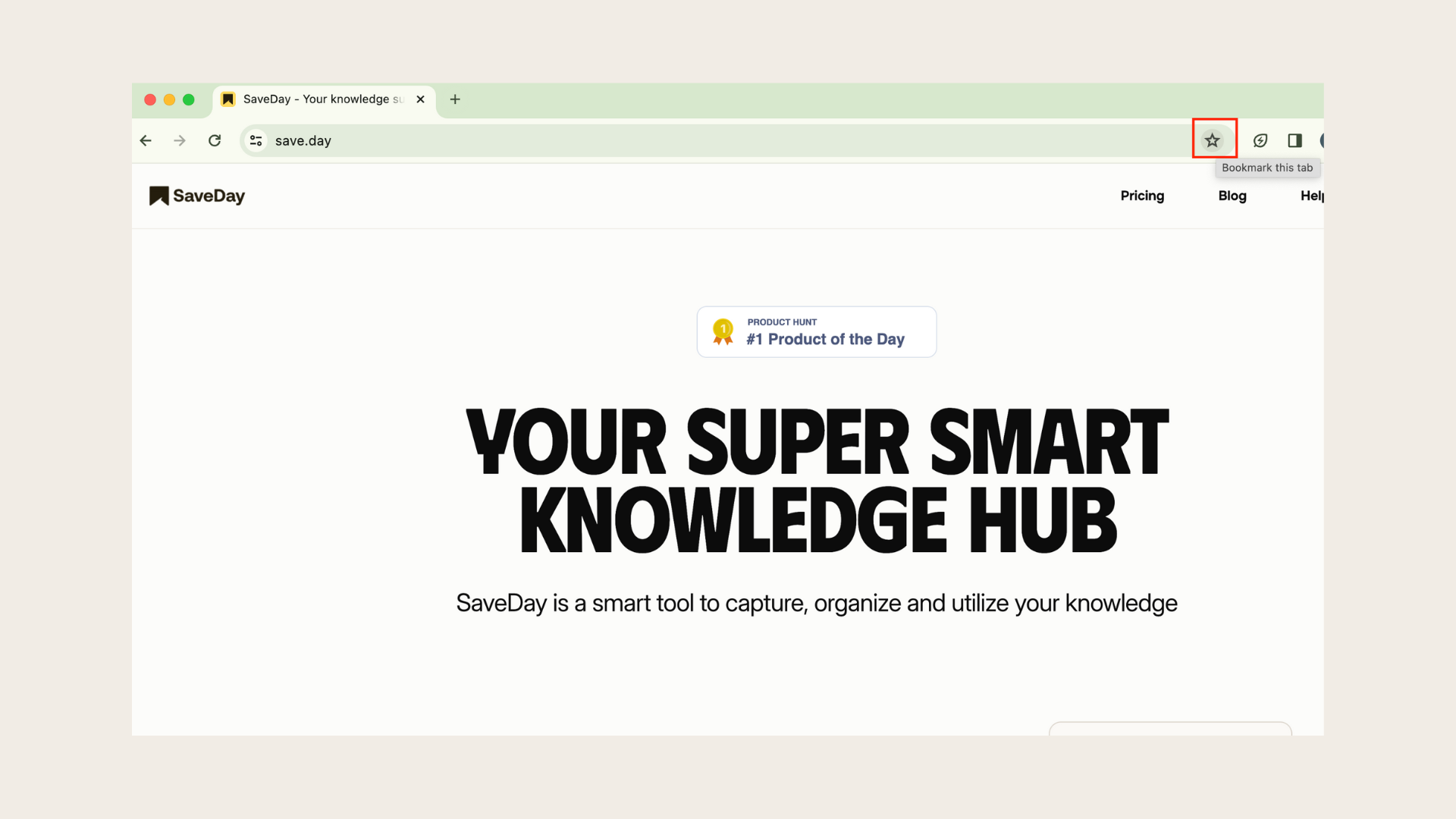
- Offline access to saved articles
- Simplified user interface focused on readability
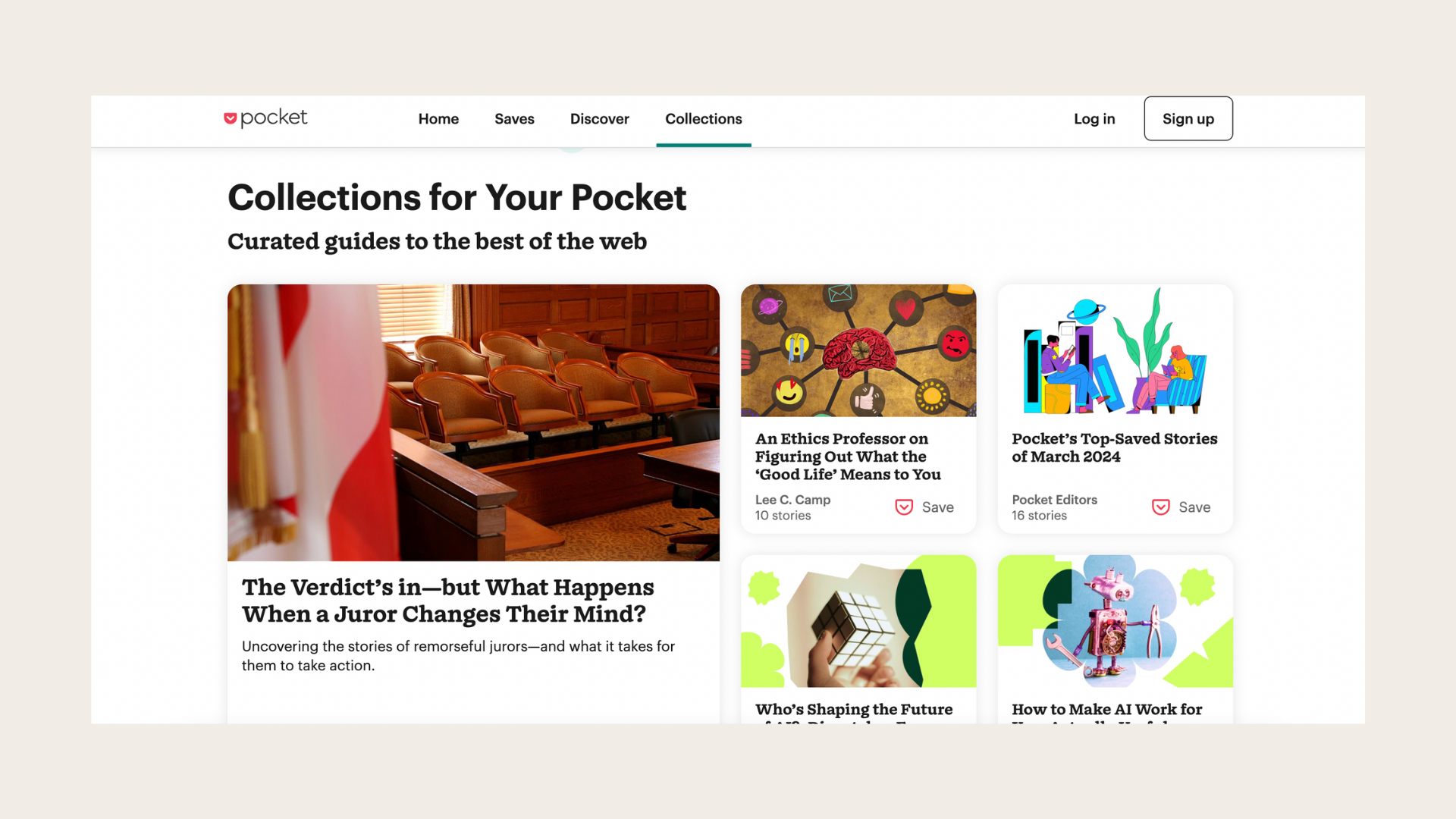
- Ability to save articles and images
- Tagging and sorting options for advanced organization
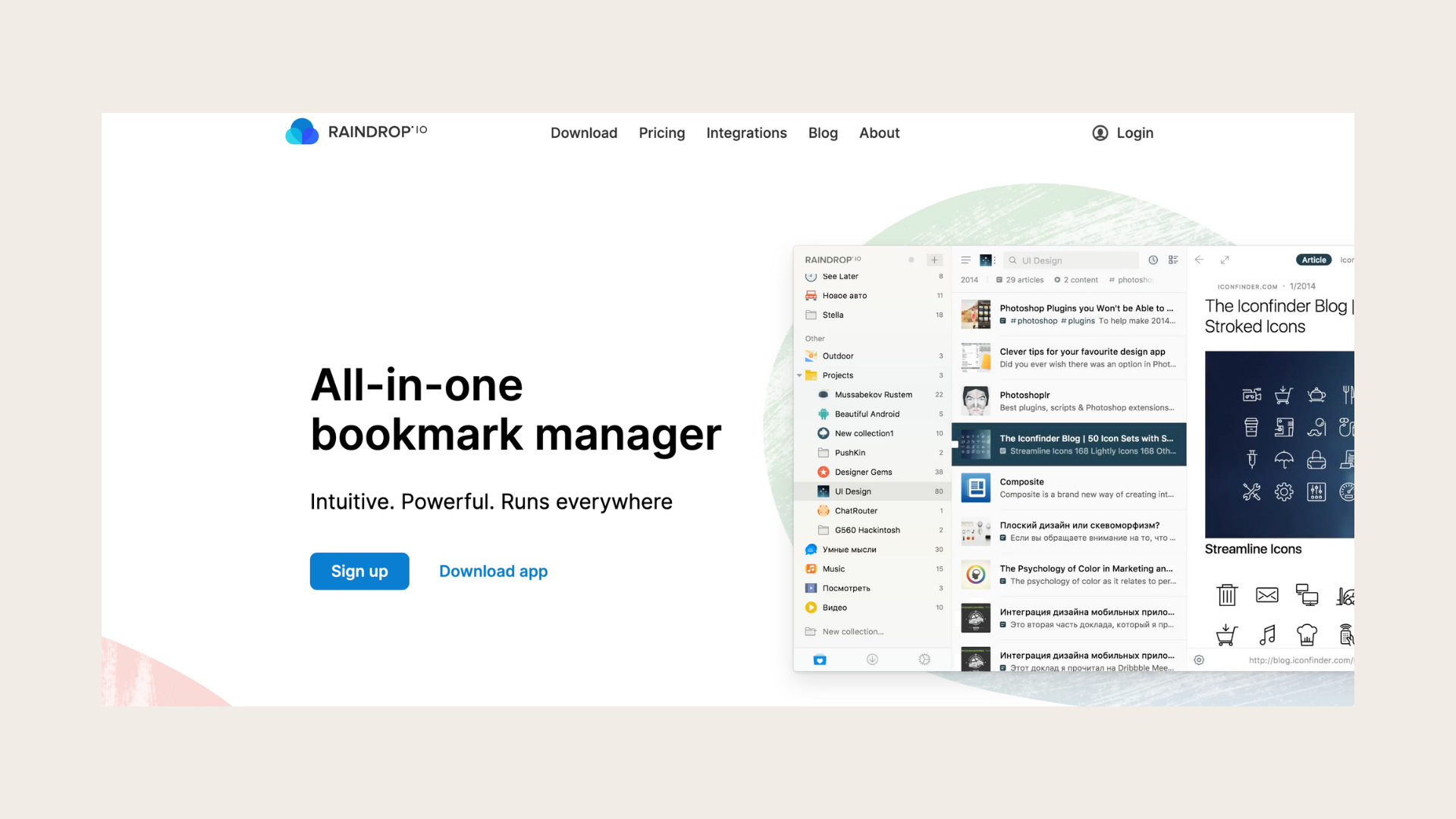
- Integrated note-taking features alongside bookmarking
- Collaboration tools for sharing and editing bookmarks
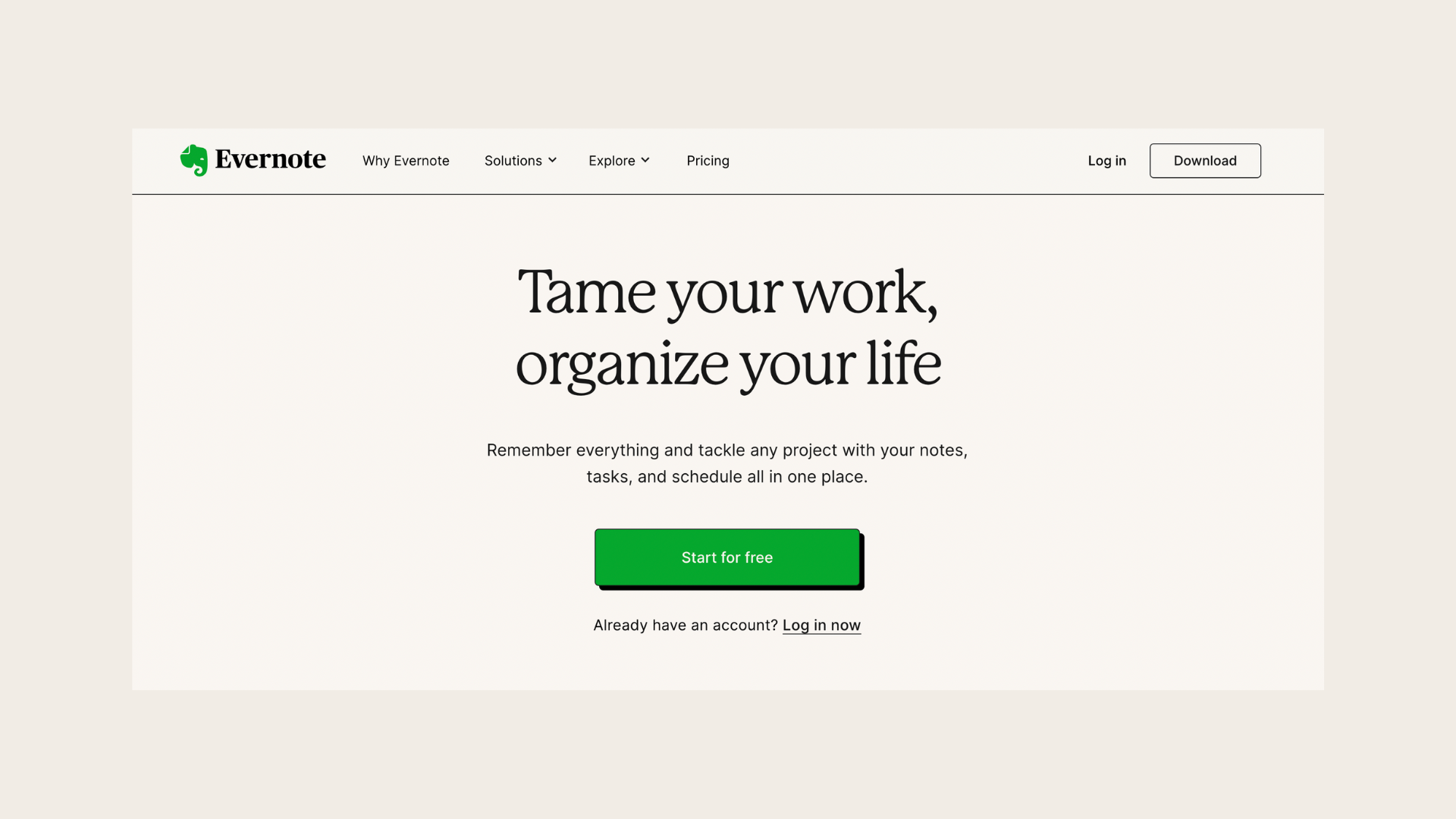
- Customizable bookmarks with icons and colors
- Modern and visually appealing user interface

- Annotation tools for highlighting and adding notes to web pages
- Social features for sharing and discovering bookmarks from others
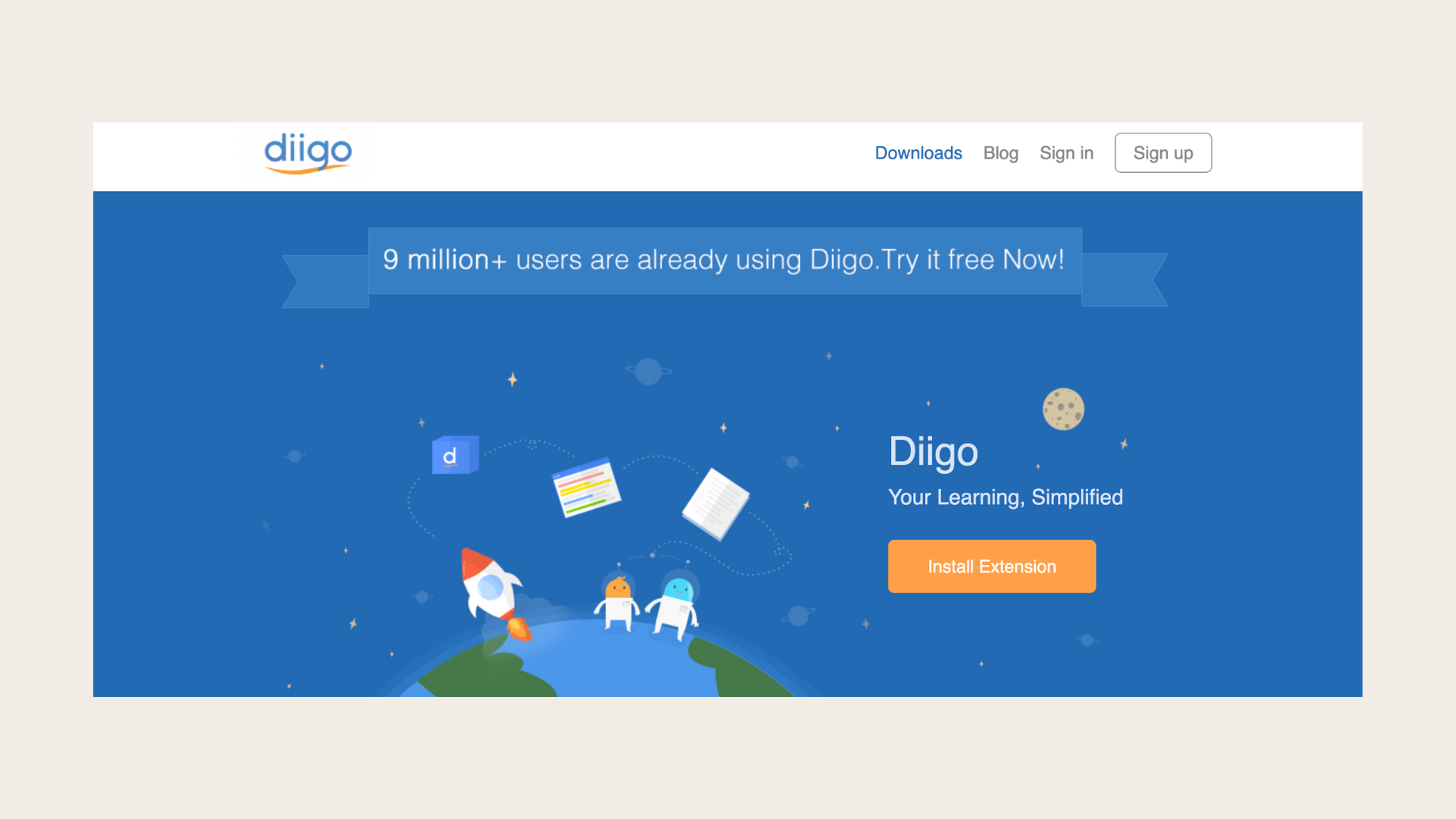
- Focus mode for distraction-free reading of saved articles
- Organization options including folders and tags for efficient bookmark management
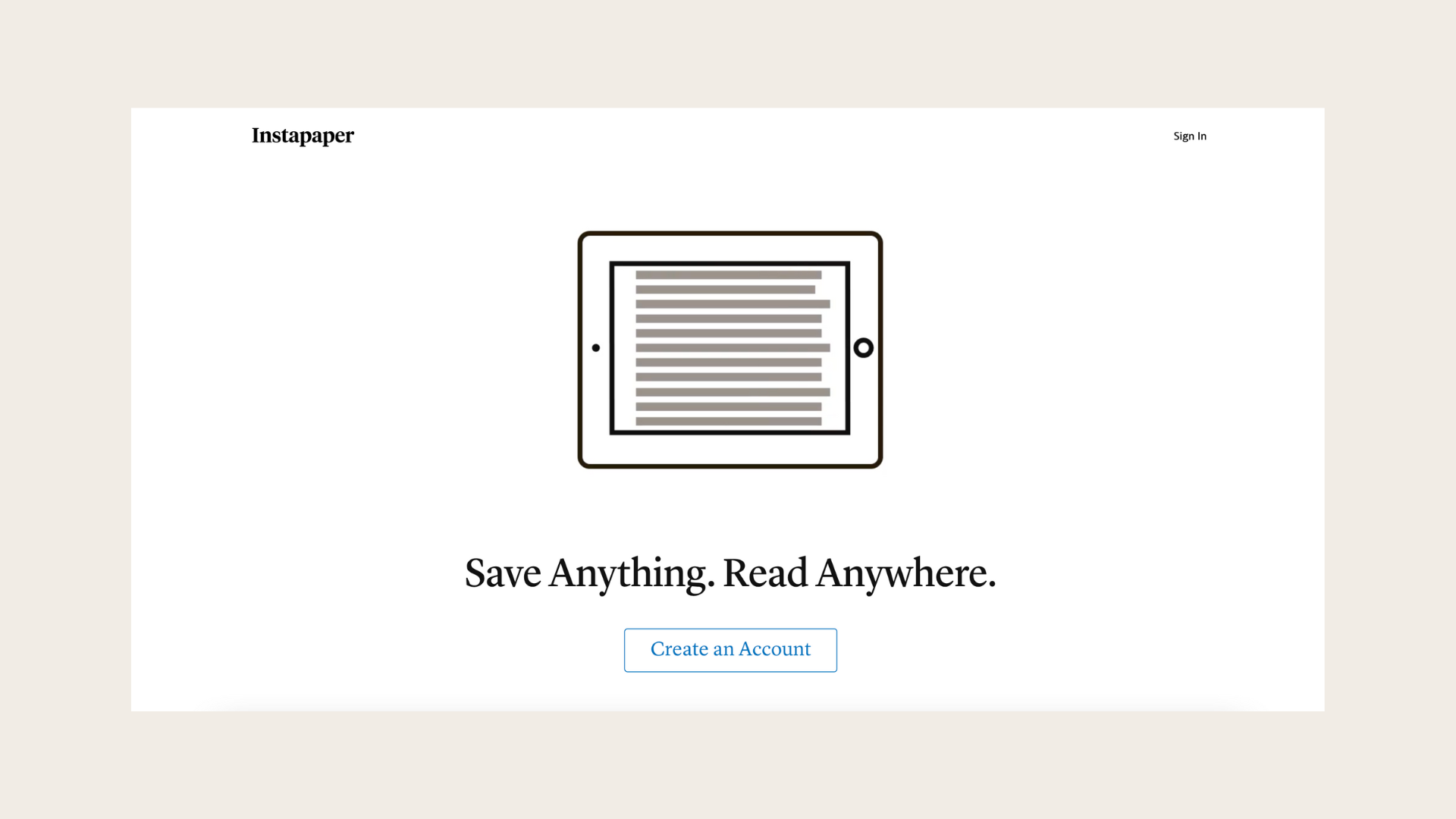
Google Bookmarks:
- Integration with other Google services like Chrome and Gmail for seamless bookmark syncing
- Quick access to bookmarks from any device with a Google account
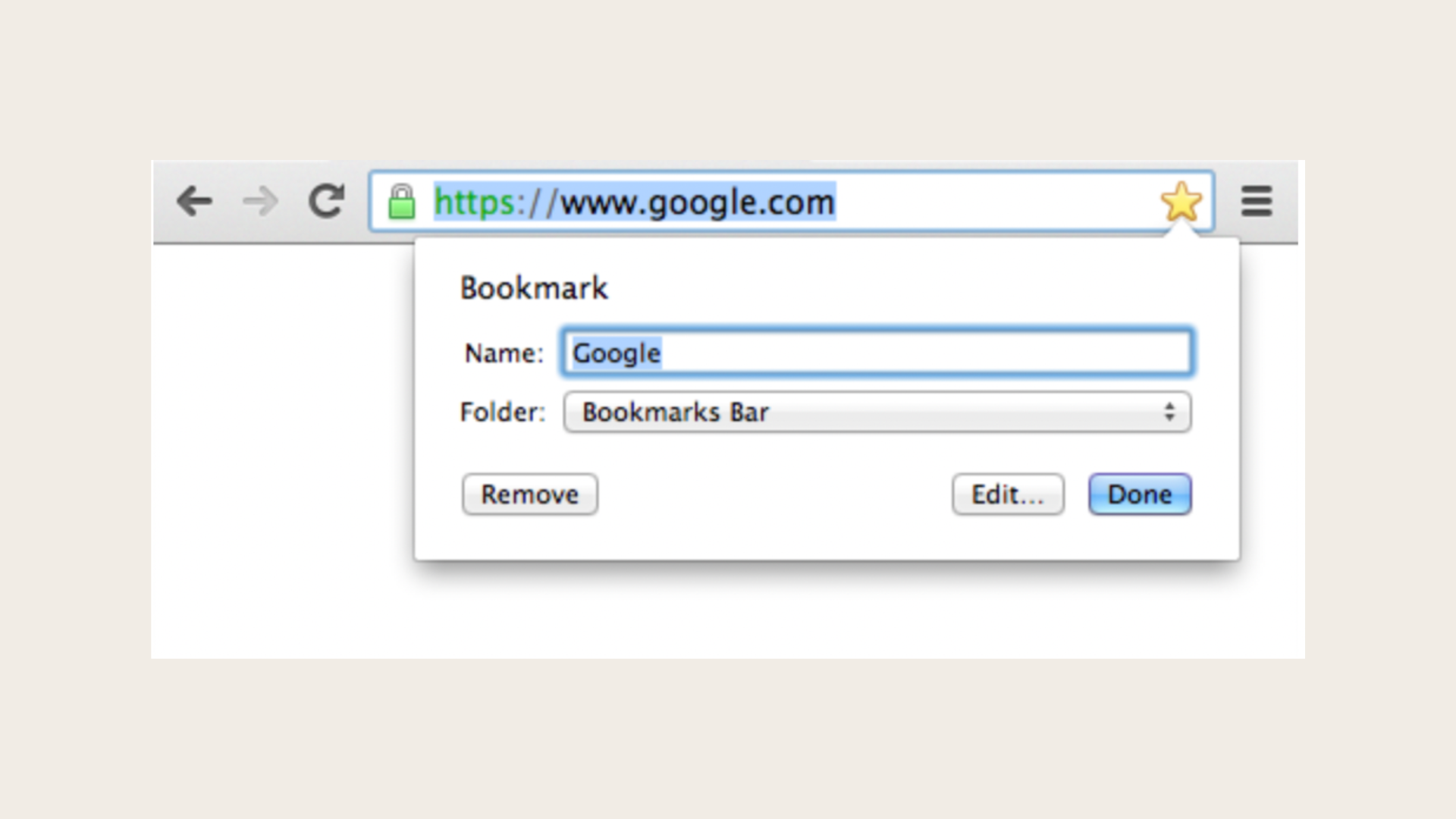
- Social bookmarking features for discovering and sharing bookmarks with others
- Ability to explore trending topics and popular bookmarks within the community
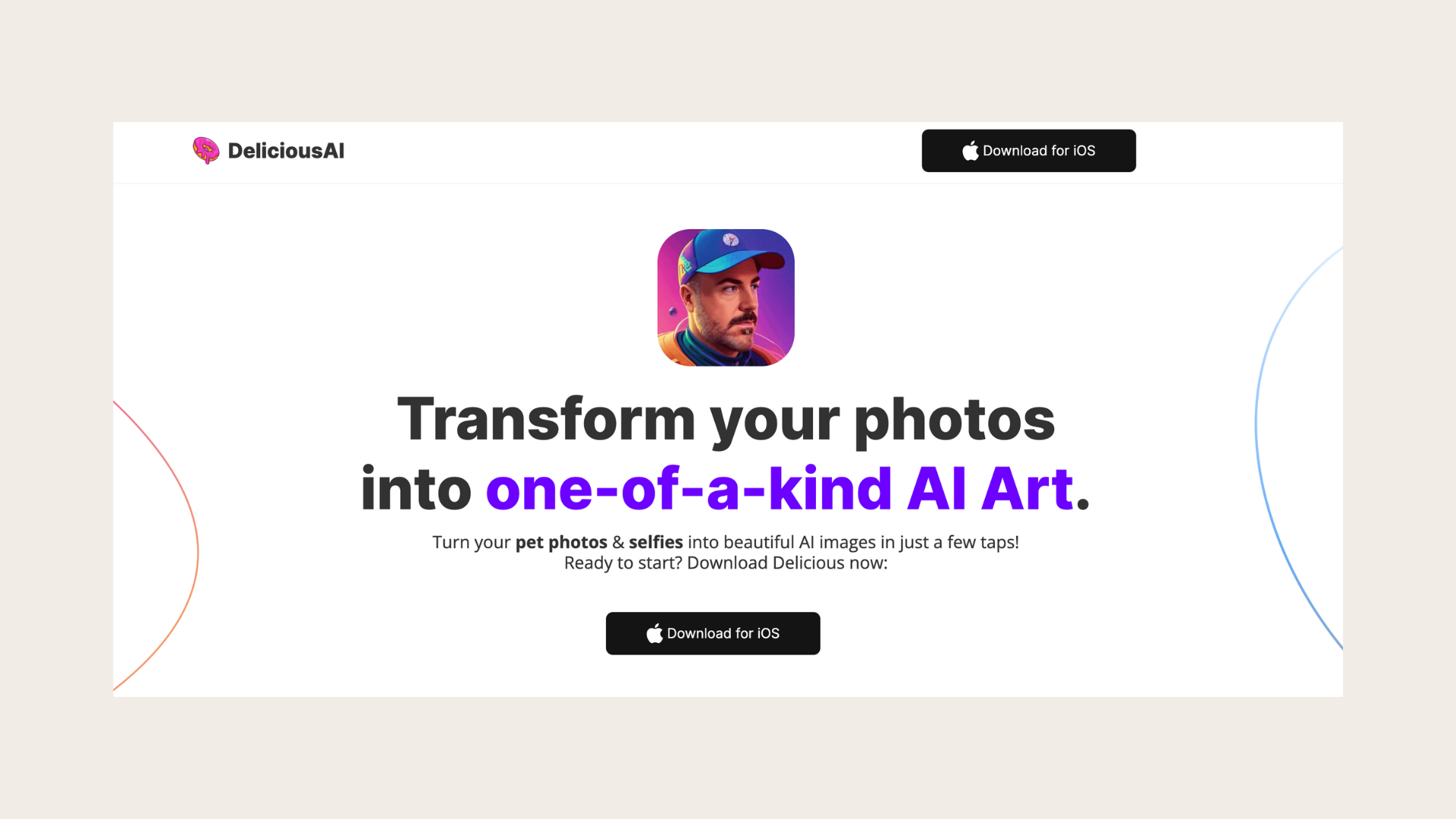
- Archive feature for saving permanent copies of web pages
- Advanced search filters including tag combinations and date ranges for precise bookmark retrieval