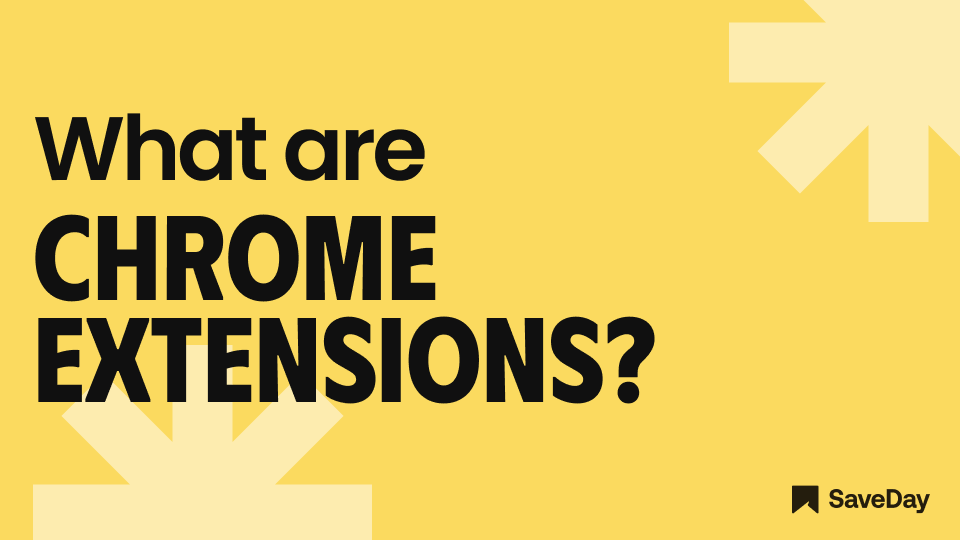With over 180,000 extensions available on the Chrome Web Store, Chrome extensions have become extremely popular for enhancing productivity and convenience for users.
However, while Chrome extensions offer numerous benefits, it is crucial to prioritize safety when using them.
Therefore, understanding and practicing Chrome extension safety is vital to ensure a secure browsing experience.
What are Chrome extensions?
Chrome extensions are small software programs that users can install in the Google Chrome browser to modify and enhance its functionality.
They are designed to tailor the browsing experience to meet specific needs or preferences.
Chrome extensions can add new features, enhance security, summarize content, block ads, translate content, manage passwords, and perform a wide range of other tasks.
They are like mini-applications that run within the browser, extending its capabilities beyond what is offered out of the box.
%20(1).png)
Users can find extensions on the Chrome Web Store, where they are categorized into various sections, making it easy to browse and discover extensions that suit their requirements.
With a simple click, users can install an extension and instantly benefit from its added functionality.
Chrome extensions have empowered users to personalize their browsing experience and have become an integral part of using the Chrome browser.
Are Chrome extensions safe?
Chrome extensions are built using web technologies such as HTML, CSS, and JavaScript.
They interact with the browser's APIs (Application Programming Interfaces) to modify browser functions and web pages, allowing them to add new features, automate tasks, and enhance the browsing experience.
However, Chrome extensions have many security risks.
1. Malware and privacy concerns
Some malicious extensions may contain malware or engage in activities like data theft, ad injection, or unauthorized tracking.
These activities can compromise the security and privacy of user data, leading to potential harm.
2. Data collection and misuse
Certain extensions may collect user data without proper consent or misuse it for advertising purposes.
It is important for users to understand the data collection policies of each extension and make informed choices to protect their privacy.
3. Security vulnerabilities
Poorly coded or outdated extensions can introduce security vulnerabilities that hackers can exploit.
These vulnerabilities may allow unauthorized access to a user's system or data, potentially leading to further security issues.
%20(1)%20(1).png)
How to evaluate Chrome extension safety?
1. Trusted Chrome extensions
When choosing Chrome extensions, it is important to focus on those that are trustworthy and have a good reputation.
Trusted extensions are less likely to contain malware or engage in suspicious activities.
Look for extensions with a high number of installs and positive reviews to gauge their reliability.
Popular extensions often have a larger user base, indicating that they are widely used and trusted by many.
2. Reviews and ratings
User reviews and ratings can provide valuable insights into the safety and usefulness of an extension.
Read through the reviews to understand the experiences of other users.
Pay attention to any red flags or negative comments regarding privacy, security, or performance issues.
Additionally, check the overall rating of the extension to see how well it has been received by the community.
.png)
3. Developer reputation and permissions
Researching the reputation of the developer behind an extension is essential for ensuring safety.
Look for well-known and reputable developers or companies that have a track record of creating reliable and secure extensions.
Furthermore, take note of the permissions that the extension requests during installation.
Ensure that the requested permissions align with the functionality it provides and avoid extensions that ask for excessive or unrelated permissions.
4.Active user base
Active user engagement is often an indication of a trustworthy extension.
Extensions that have regular updates, active support forums, and user communities are more likely to prioritize security and address any issues promptly.
Check the extension's update history to see how frequently updates are released, as this demonstrates ongoing maintenance and security improvements.
5.Updates and support
Regular updates are crucial for addressing security vulnerabilities and bugs that may exist in extensions.
Ensure that the extension you choose is actively maintained and supported by its developer.
Extensions that have not been updated for a long time may be more vulnerable to security risks.
Additionally, developers who provide responsive support and address user concerns demonstrate a commitment to maintaining a safe and reliable extension.
Best practices for using Chrome extensions safely
1. Obtain extensions from the Chrome Web Store
The Chrome Web Store is the official marketplace for Chrome extensions and is the safest source to obtain extensions.
Extensions available through the Web Store go through a review process by Google, which helps ensure that they meet certain security and quality standards.
Avoid downloading extensions from third-party websites, as they may not undergo the same scrutiny and could potentially contain malware or other security risks.
2. Check permissions before installation
During the installation process, Chrome will display the permissions that the extension requests.
Take the time to review these permissions and consider whether they are necessary for the functionality of the extension.
If an extension requests excessive or unrelated permissions, it may be a red flag. Use your judgment and only install extensions that request the permissions that align with their intended purpose.
3. Read and analyze user reviews
User reviews can provide valuable insights into the safety and functionality of an extension.
Read through the reviews to see what other users have experienced.
Look for any patterns or consistent concerns regarding privacy, security, or performance issues.
If an extension has a considerable number of negative reviews or multiple reports of suspicious behavior, it may be best to avoid installing it.
4. Consider the extension's popularity and age
Popularity and age can indicate the reliability and trustworthiness of an extension.
Extensions that have a high number of installs and positive ratings are more likely to be safe and dependable. Additionally, consider the age of the extension.
Established extensions that have been around for a while and have a track record of regular updates and user support are generally more reliable.
5. Regularly review and remove unnecessary extensions
It's a good practice to review the extensions you have installed periodically.
Remove any extensions that you no longer use or need, as each installed extension increases the potential attack surface and impact on browser performance.
By keeping only the essential extensions, you reduce the potential risks associated with having numerous extensions installed.
6. Enable protective settings in Chrome
Chrome provides several built-in protective settings that can help enhance security while using extensions.
For example, you can enable the "Ask where to save each file before downloading" option to prevent potentially harmful files from automatically downloading.
Additionally, consider enabling the "Enhanced Safe Browsing" feature, which provides an additional layer of protection against malicious websites and extensions.
In conclusion, Chrome extensions offer a wide range of functionalities and customization options for users, greatly enhancing their browsing experience.
However, it is crucial to prioritize safety when using these extensions to protect your privacy, security, and overall system performance.
By understanding the potential risks associated with Chrome extensions and following best practices, you can significantly reduce the risk of encountering malicious or insecure extensions.
If you're looking for a safe and reliable Chrome extension to try out, we highly recommend SaveDay - an AI bookmark manager extension.
With SaveDay, you can bookmark much more than web links and articles, making it easy to read them later and find them whenever you need. So why wait? Give SaveDay a try today!